Questions and answers (FAQ)
-
About the website and its contents
- What is fan fiction?
- What is "FicFan"?
- Tags, ratings, types — I don't understand anything about those!
- How do I find a work to my personal liking?
- What does the Promoted work! mean next to the title of the work and how do I get the same one?
- What does the Promoted request! mean next to the title of the request and how do I get the same one?
- What is the "Promo" section on the main page, and how do I add my work there?
- What does the flag symbol next to the nickname mean and how do I get the same one?
-
Publication of works
- What texts can be published? And what can't be published?
- If the website is for fanfiction works, is it possible to expose a story with original characters and a world invented by me personally?
- My fandom is not on the list, can I add it?
- I want to publish my work, but I don't understand how to find/select a fandom, type, tags and create a header.
- I wrote a poem in German, can I publish the text in a foreign language?
- In my work, the characters speak Japanese, but the rest of the descriptions are in English, is it possible to publish a work like that?
- I have an idea! There are so many cool fanfiction works on the Internet that are not represented here. I will collect them and put them on "FicFan"!
- My work was deleted! What did I do wrong?
- Can I publish a work written by me that has already been published on other websites? How can I make it so that it wouldn't be deleted?
- How do I add illustrations or music to my work?
- My work involves characters from several fandoms. How can I specify two or three fandoms at once?
- Are there any recommendations for formatting the text and dividing it into chapters?
- I want to hide my work from everyone, but I don't want to delete it. How can I do it?
-
Publishing translations
- Can I publish a translation from a foreign language?
- I'm going to translate for the first time, how do I request a permission to translate?
- I got a permission to translate the work. How can I indicate that in the header?
- I have asked for a permission, but the author hasn't replied to me! What should I do?
- The author has deleted their work, how can I specify the original work?
- The link to the original is too long and stretches the header too much, what should I do?
- I want to translate the text, but it is already being translated. Can I make my own translation?
- There is a text on the website, but it is not fully translated, can I continue the translation?
- I want to publish a translation of an officially published book, not a fan fiction work. Can I do this?
- I'm translating with another translator, how do I specify a co-translator?
-
Betas, Gammas and co-authors
- Who is beta?
- Who is gamma?
- How do I specify a beta, gamma, or co-author? How do I provide them an access to text editing?
- What options does the "Allow editing work" provide?
- The messages about the mistakes sent to me have disappeared, why?
- My co-author and I want to publish the same work at our profiles each. Can we do that?
- Why can't the same person be stated both as a co-author and a beta or gamma in the header?
- Why are co-author, beta and gamma not shown in the lists, but can only be seen when opening the page with the work?
- How can I specify a co-author, beta or gamma if they are not registered on the website?
- Why can't I grant access to the work without mentioning beta or gamma in the header and without showing the work in their profile?
- How can I edit a text in which I was listed as a co-author, beta or gamma?
- How can I delete myself from co-authors, gammas or betas on my own, without the author's assistance?
- Fandoms and characters
-
Tags
- What do genres and warnings mean?
- How do I make genres and warnings appear in the header of the work as a separate line?
- What are tags and why do we need them?
- Which tags should I choose for my work?
- How do I add new tags to the work that has already been published?
- Tags will be spoilers for the text, what should I do?
- The website doesn't have the tag I need, how do I add a new one?
- I found a duplicate tag or other mismatch, how can I report it?
- At first, my tag was approved but then it was deleted, why did it happen?
- The tag has a synonym, but it seems to me that it would be better to make it an independent concept. Is it possible?
- I am participating in a contest/organizing a challenge and I want to add an event tag. Are there any special requirements?
- I don't understand why my suggestion was declined, can I get more clarification?
-
Requests
- Why do we need the "Requests" section and what does it mean?
- Somebody has already added a work on the request. Can I add another one?
- I have already published a work that fits the request. Can I add this work to the request?
- Can I add a work on my own request?
- I didn't like the work that was written on my request, what should I do?
- Nothing was written on my request, but I think that it is very interesting one, what should I do?
-
Statistics
- If the work has 100 views does it mean that there were 100 unique readers or 100 page downloads?
- I follow the link in the section "Where readers come from", but I don't see a link to my work or I see some nonsense.
- What does the transition from "Discussions" mean?
- My work is in drafts, but I see in the news that someone is viewing it!
-
Comments and private messages
- Do I have to register to leave a comment or to send a private message?
- What is the best way to leave comments? What is a good thing to write, and what is not?
- What can I use private messages for?
- My comment is gone. Why did this happen?
- I was bullied in a comment to my work or in a private message. What should I do?
- How can I delete or edit my comment?
- People read my work but they don't leave any comments. What may be the reason?
-
"Like"
- What is the meaning of these ratings? Why do we even need them?
- How can I disable "Likes" for my work?
- Why is there no way to give a work "Dislike"?
- Is there a way to find out the nicknames of the users who gave "Like" to my work?
- My work used to have more "Likes". What has happened to them?
- The number of "Likes" in the header of my work is different from the total amount of "pluses" in the contents. Why can that be?
- Will I receive notifications about new chapters if I click "Like"?
- Can I see a list of all the works that I will "Like"?
-
"Waiting for more"
- Why do we need the button "Waiting for more"?
- Will I receive notifications about new chapters if I click "Waiting for more!"?
- Can I see a list of all the works that I will click the button "Waiting for more" of?
- Is there a way to find out the nicknames of the users who are "Waiting for more" for my work?
-
Collections
- How do the collections work? Why do we need them?
- How can I create my own collection?
- How can I add a work to the collection?
- Can I add my own work to my collection?
- Is it possible to make my collection not visible in the profile?
- Someone added my work to the collection, and I don't want my work to be there. What should I do?
- Someone added my work to the collection, and I don't want my work to be there. What should I do?
- Can I find out how many private collections my work has been added to?
- Website notifications (push notifications)
-
Your account
- I can't log in to my profile. What should I do?
- How can I change my username?
- I'm trying to change my username, but the website tells me that the nickname is already taken even though there is no user with that nickname on the website!
- How can I change my password?
- How can I change my E-mail?
- How can I delete my account?
- What can I get banned for (completely denied the access to the website)?
- Will my profile and my works be visible for search engines?
- What should I do if I don't want anybody to see that I am "online"?
- Other problems
About the website and its contents
What is fan fiction?
Fan fiction (the term "work" is used for it on the FicFan website) is a story written by fans of any work of art or literature (e.g., a movie, TV series or book) that uses characters, the world and other elements of the original work. Visit Wikipedia for more details.
What is "FicFan"?
"FicFan" is a website created to make it easier for authors and readers of fan fiction to find each other. Everyone can publish their work here and read thousands of texts published by others authors. The website also has a mission that authors and users should try to adhere to.
Tags, ratings, types — I don't understand anything about those!
Don't panic! Every new reader and writer has the very same thoughts. Just click on the term you don't know and you'll see the explanation.
How do I find a work to my personal liking?
Most likely, you will be interested in reading works on fandoms that you know. Do you like a TV series, a book, a movie, an anime? Take a look at the fandom section to read stories about your favorite characters.
If you want to get some recommendations from other users or find the most famous works within the website, you should use the "Trending" section.
If you want to find something special, you can do that by using the search option.
If you are looking for a specific work and know its name, use the website search option in the upper right corner.
What does the Promoted work! mean next to the title of the work and how do I get the same one?
"Promoted work" is the best way to tell the world about your work! Works marked as "Promoted" are shown in a special advertising block on the main page, in special advertising lists by fandom and tags, at the beginning of lists of works and at the beginning of search results, ensuring maximum visibility for your work or original story regardless of the publication date, the number of comments that the work has already received or the number of "Likes". The works marked as "Promoted" have a special form for the comments instead of the regular one. This form has a special questionnaire with ratings that will allow you to get more feedback from the readers. Alongside with the promotion service you will now get the opportunity to give free rewards to the comments you liked to inspire your readers for more comments.
This feature is currently in beta.
What does the Promoted request! mean next to the title of the request and how do I get the same one?
"Promoted request" is the best way to tell the world about a very interesting request!
Requests marked as "Promoted" are shown in a special advertising block on the main page, at the beginning of the lists for all requests, as well as in a special advertising list in the "Requests" section, regardless of the date of publication and the number of readers interested. With this service, you can promote both your own requests and the requests of other users that you're interested in.
This feature is currently in beta.
What is the "Promo" section on the main page, and how do I add my work there?
"Promo" is a unique opportunity to advertise your work on one of the most visited pages of the website! The "Promo" service allows you to temporarily place the cover of your work and a link to it in a special advertising block on the main page to increase the number of views for your work.
You can purchase the service on the "My works" page, use the "Add to Promo" button.
What does the flag symbol next to the nickname mean and how do I get the same one?
The flag symbol that you may have noticed next to the nicknames of some users is a little token of appreciation for the very first users of FicFan. It’s granted to the first 10 000 users registered on our website. Once we have 10 000 registered users, there will be no possible way of getting the flag anymore.
Publication of works
What texts can be published? And what can't be published?
It is allowed to publish works of fiction, translations and publicistic articles directly related to writing, fanfiction or fandom on the website. Anything that does not fit the definition given above cannot be published. We try very hard to preserve the format of the resource and therefore strictly monitor compliance with the rules. Be sure to read our rules before publishing your work.
If the website is for fanfiction works, is it possible to expose a story with original characters and a world invented by me personally?
Yes, of course, there is a separate fandom for this — "Original stories".
My fandom is not on the list, can I add it?
You can add a new fandom yourself when publishing a work. To do this, in the fandom selection field, specify a category (for example, "Books") and open the list of fandoms to make sure that your fandom does not exist already. After that, the "create new" button will appear next to the field, and that is what you need.
I want to publish my work, but I don't understand how to find/select a fandom, type, tags and create a header.
Fandom:
If you created the characters and the world of your story yourself, then you should always choose the "Original stories" fandom.
If the prototypes of your characters are real, but they are not celebrities, that is, you are writing about yourself or someone you know, you should also choose the "Original stories" fandom. If the characters of your work are not original (from a book, anime, movie, etc.) — look for fandom in the appropriate category.
If you are writing an analysis or advice (for example, "How to describe your hero without the help of a questionnaire" or "Is the main character of our fandom actually a Mary Sue?") — choose the appropriate fandom ("Original stories" for the first example and the desired fandom for the second) and the "Article".
Do not create fandoms called "Reality", "Thoughts", "My Book", "My favorite BTS paring" and so on — this is not a fandom, these actions confuse readers, and fandoms like that will be removed by the administration.
If you didn't find your fandom in the list, take your time, check again. The list is pretty long, maybe you just missed it. Pay attention to the classification features — for example, anime titles are usually written in English. When creating your fandom, try to take into account the classification features in the category.
Type: This will tell the reader what is the most important in your work. It is pretty easy to choose the correct type:
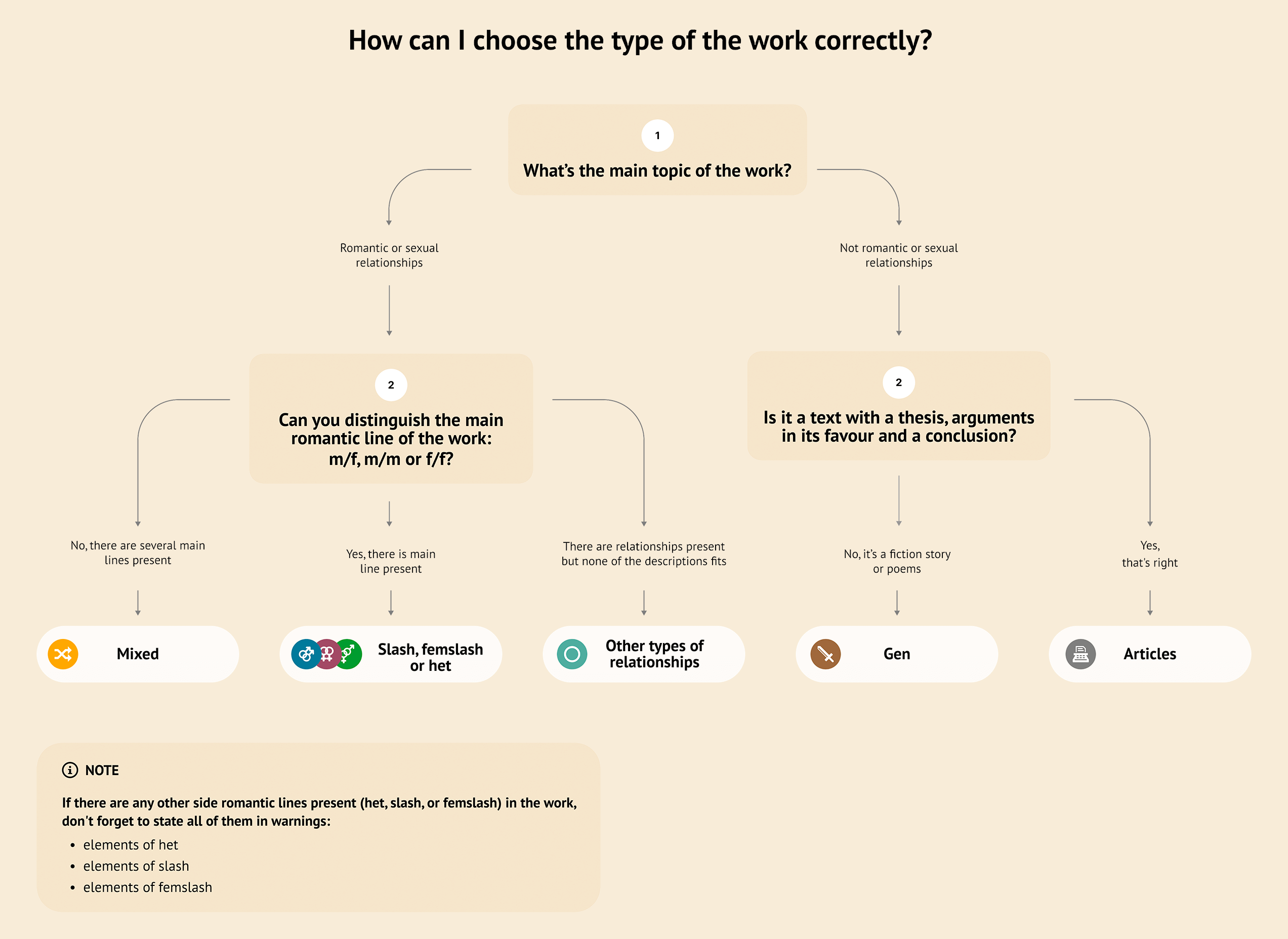
Tags:
Check the list of suggested tags, starting with the "genres" and "warnings" sections, and use those that are correct for your work. There are a lot of tags, and most likely you will need time to study them all and decide which ones you need. Don't worry, you can always update the list of tags later by editing the work. Creating a header for your work can be a tedious task, especially if you don't know the terms well enough yet, but we recommend taking the process seriously, because the right header will help your work find its readers as they search for works by a certain fandom and with certain tags.
Description: If you want to receive interesting comments, not quibbles, it is better not to write phrases like "You'll get it when you read it!" in the "Description" field — this may cause readers having a biased attitude towards your work.
If you created the characters and the world of your story yourself, then you should always choose the "Original stories" fandom.
If the prototypes of your characters are real, but they are not celebrities, that is, you are writing about yourself or someone you know, you should also choose the "Original stories" fandom. If the characters of your work are not original (from a book, anime, movie, etc.) — look for fandom in the appropriate category.
If you are writing an analysis or advice (for example, "How to describe your hero without the help of a questionnaire" or "Is the main character of our fandom actually a Mary Sue?") — choose the appropriate fandom ("Original stories" for the first example and the desired fandom for the second) and the "Article".
Do not create fandoms called "Reality", "Thoughts", "My Book", "My favorite BTS paring" and so on — this is not a fandom, these actions confuse readers, and fandoms like that will be removed by the administration.
If you didn't find your fandom in the list, take your time, check again. The list is pretty long, maybe you just missed it. Pay attention to the classification features — for example, anime titles are usually written in English. When creating your fandom, try to take into account the classification features in the category.
Type: This will tell the reader what is the most important in your work. It is pretty easy to choose the correct type:
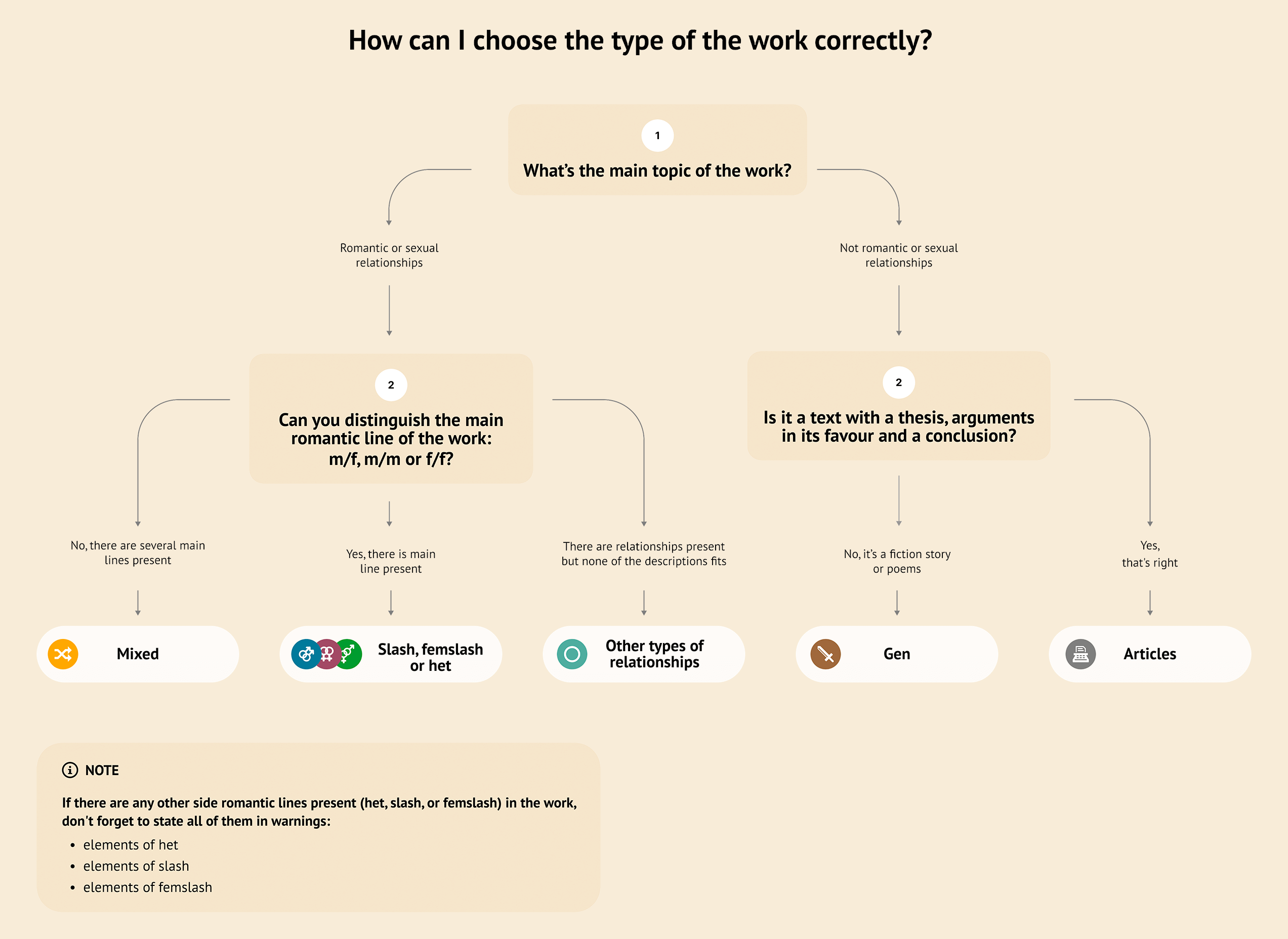
Tags:
Check the list of suggested tags, starting with the "genres" and "warnings" sections, and use those that are correct for your work. There are a lot of tags, and most likely you will need time to study them all and decide which ones you need. Don't worry, you can always update the list of tags later by editing the work. Creating a header for your work can be a tedious task, especially if you don't know the terms well enough yet, but we recommend taking the process seriously, because the right header will help your work find its readers as they search for works by a certain fandom and with certain tags.
Description: If you want to receive interesting comments, not quibbles, it is better not to write phrases like "You'll get it when you read it!" in the "Description" field — this may cause readers having a biased attitude towards your work.
I wrote a poem in German, can I publish the text in a foreign language?
"FicFan" is an English language resource, here you can publish only works in English.
In my work, the characters speak Japanese, but the rest of the descriptions are in English, is it possible to publish a work like that?
Inserts in foreign languages are not prohibited. You don't have to provide a translation of the phrases or concepts used.
I have an idea! There are so many cool fanfiction works on the Internet that are not represented here. I will collect them and put them on "FicFan"!
It is strictly forbidden to publish other people's works! Real authors would not like to see their text and your nickname in the "author" field. If you would like to see a certain work here, invite the author to become our user, they may like it in here.
My work was deleted! What did I do wrong?
If the author violates the rules of the website, the work can be deleted. Before publishing your text, make sure that it does not violate anything (link to the Rules of the website).
Also, the administration has the right to restrict access to a specific work of the author on the territory of a separate state, in case of a threat from the legislation of that country to block the entire resource. So that thousands of authors would not lose the opportunity to publish their works, and their readers would not lose access to a huge number of texts as a result of blocking the site.
Also, the administration has the right to restrict access to a specific work of the author on the territory of a separate state, in case of a threat from the legislation of that country to block the entire resource. So that thousands of authors would not lose the opportunity to publish their works, and their readers would not lose access to a huge number of texts as a result of blocking the site.
Can I publish a work written by me that has already been published on other websites? How can I make it so that it wouldn't be deleted?
Yes, you can publish a work of your own authorship if it has already been published on other websites. To avoid extra questions and misunderstandings, indicate in the column "author's notes" links to the places where the work was previously published, and if it's possible do the same on other websites.
How do I add illustrations or music to my work?
You will not be able to insert pictures or other multimedia files directly into the text of the work. You can provide the links to them in the "Author's notes" field instead.
There is a reason for this restriction: we want to keep the website strictly a literary resource and not give users the opportunity to turn it into a personal diary. If it seems to you that it is difficult to convey the mood without pictures or music, then keep practicing: imagination and a skillful word will provide a picture thousands times brighter than any most spectacular movie.
If your links are too long, use a link shortener like tinyurl or bitly.
There is a reason for this restriction: we want to keep the website strictly a literary resource and not give users the opportunity to turn it into a personal diary. If it seems to you that it is difficult to convey the mood without pictures or music, then keep practicing: imagination and a skillful word will provide a picture thousands times brighter than any most spectacular movie.
If your links are too long, use a link shortener like tinyurl or bitly.
My work involves characters from several fandoms. How can I specify two or three fandoms at once?
When adding a work, click "add a fandom" under the fandom selection field. If your work is a crossover, specify "Crossover" in the tags. If your work is a collection of drabbles, specify "Collection of drabbles" in the tags.
Are there any recommendations for formatting the text and dividing it into chapters?
You can make the text easier and more enjoyable to read by following simple guidelines:
- Separate paragraphs with two line breaks.
- Put spaces around dashes in dialogs.
- Check the text for grammatical errors and format it: use the quotation marks, place dashes in dialogs, do not use hyphens. You can do this with a text editor like Microsoft Word or Google Docs, or our "Check Spelling" and "Format Text" buttons, which are shown when adding a chapter.
- Consider splitting the work into chapters. Chapters should be a whole text with a complete thought — the division should carry meaning. Short chapters of ten lines often discourage readers, because they will have to spend more time clicking the links than actually reading.
I want to hide my work from everyone, but I don't want to delete it. How can I do it?
You can hide the work as a draft. Go to the "My works" section, find the work you want and click the button that looks like a crossed-out eye. The whole work will be hidden as a draft and it will be available only to you in the "My works" section, as well as to your co-authors, betas and gammas with the right to edit this work.
Publishing translations
Can I publish a translation from a foreign language?
The publication of translations is allowed only if it is made by you and you have received permission from the author. When publishing a work, select "translation" and fill in the additional fields.
I'm going to translate for the first time, how do I request a permission to translate?
Here are some recommendations that will help you compose a letter to the author of the original work you are going to translate:
- You can request a permission directly in the comments to the work. It is the simplest way, and it will give an additional advantage to other translators as they will know that this work is already being translated;
- If the comments are closed and there are no personal messages on the website, look for the author's contact information in their profile — most likely, they left some links for communication;
- You can preface your request with a regular comment with your impressions of the work, this will help create a good impression about you;
- In your request you should mention where you are going to publish the translation: many authors are scrupulous about where the text will be published.
I got a permission to translate the work. How can I indicate that in the header?
It is not necessary to indicate that you got the permission. The most important thing is to get it. Optionally, you can specify that you got the permission and offer a link to the original work in the "translator's notes".
I have asked for a permission, but the author hasn't replied to me! What should I do?
You should wait at least three to four weeks - perhaps the author is just seldom online. If this period of time has already passed, you can publish the work on your own responsibility, but if the author suddenly contacts you and refuses to grant the permission, you will have to delete the translation.
The author has deleted their work, how can I specify the original work?
If the author has deleted their work, then most likely they no longer want to show this text to the public. Publishing a translation in such a situation is not the best idea, it is worth respecting the desire of the original author.
The link to the original is too long and stretches the header too much, what should I do?
I want to translate the text, but it is already being translated. Can I make my own translation?
We do not prohibit the publication of several versions of the translation. Be sure to get permission from the original author before publishing your translation.
There is a text on the website, but it is not fully translated, can I continue the translation?
First of all, you should contact the translator and find out if they plan to continue the translation. If the translator does not plan to continue the translation, get the permission of the author of the original work and start your translation from the first chapter.
I want to publish a translation of an officially published book, not a fan fiction work. Can I do this?
Our website is dedicated to non-commercial non-professional works and their translations. Official publications and their translation do not fall under this definition and are not relevant on the website. If you find a work like that on the website, contact the support.
I'm translating with another translator, how do I specify a co-translator?
Specify this user in the "co-author" field. When viewing the work on the website, the second translator will be signed as a "co-translator".
Betas, Gammas and co-authors
Who is beta?
A beta reader (beta) is a person who reads your work before publication to point out stylistic and grammatical mistakes.
Who is gamma?
A gamma reader (gamma) is a person who reads your work before publication and helps to find and correct logical inconsistencies or factual errors.
How do I specify a beta, gamma, or co-author? How do I provide them an access to text editing?
Go to the "My works" section, click on the name of the work and specify the user in the appropriate field. In order for a co-author, beta or gamma to appear in the work header, they must first confirm their role in your work.
What options does the "Allow editing work" provide?
- Beta, Gamma, or co-author get access to drafts of your work that have not yet been published;
- The co-author can hide the work or its chapters in the draft, add new chapters, swap existing chapters, edit the header, add and remove beta, gamma and additional co-author;
- The co-author, beta and gamma receive notifications about mistakes marked through the public beta.
The messages about the mistakes sent to me have disappeared, why?
There may be two reasons for this:
- The messages were sent more than 600 days ago and were deleted automatically.
- The messages were reviewed by your co-authors, betas or gammas who have the right to edit. If the messages are missing, but no changes have been made to the texts, ask your co-authors, betas and gammas not to reject messages about mistakes and not to click the "ignore" button, because the control in this section is the same for all participants of the text, and messages rejected by one user will disappear for everyone else.
My co-author and I want to publish the same work at our profiles each. Can we do that?
This clogs up fandoms and creates confusion: which work should readers follow? Which work should they comment and leave "Likes" to? Where will the new chapter appear? Duplicate works are deleted by the administration. If you have encountered a duplicate work, report it to the support.
Why can't the same person be stated both as a co-author and a beta or gamma in the header?
If your co-author acts as both beta and gamma, it is pointless to indicate the same person in both fields.
Why are co-author, beta and gamma not shown in the lists, but can only be seen when opening the page with the work?
This helps not to overload the list of works. In the list, the readers see only the most important information that will allow them to decide whether they want to open and read the work. If there are too many details in the list, it will become more difficult for them to decide. If the readers are interested in the work, they will open it and see all the information, including nicknames of betas, gammas and co-authors.
How can I specify a co-author, beta or gamma if they are not registered on the website?
You can specify the name and role of the user in the "Author's notes" field, for example: "Many thanks to My Super Beta for all the help and edits."
Why can't I grant access to the work without mentioning beta or gamma in the header and without showing the work in their profile?
This is done intentionally and for the following reasons:
- This way the reader will know who was working on the text. And it gives credit to those who helped you;
- It gives others the opportunity to see the "experience" when choosing a beta or gamma. It makes the "beta" section more convenient for authors looking for an editor;
- This is also an important disciplining factor for anyone involved. If a beta or gamma cares about their reputation, they will be motivated to do their best, as their "beta" profile will show all the works where they acted as such.
How can I edit a text in which I was listed as a co-author, beta or gamma?
You can do this from your personal account. Use section "My works" (under tabs "beta", "gamma" or "co-author"). If you cannot edit the text, contact your author or co-author to make sure that they granted you the permission to edit the work.
How can I delete myself from co-authors, gammas or betas on my own, without the author's assistance?
You can do this from your personal account. Use section "My works" (under tabs "beta", "gamma" or "co-author"). Just find the work you need there and decline the role.
Fandoms and characters
I want to specify characters for my work, but they are not in the list, what should I do?
Character lists are submitted by users and may be incomplete. You can suggest the right characters yourself: go to the fandom page through the "Works" menu and click "Suggest the correct name or list of characters".
The work involves a character I created, how do I specify that?
In the "Pairing and Characters", select the OMC (original male character) and/or the OFC (original female character) from the drop-down list. If you want to specify the name of your character, click on the abbreviation in the window, enter the name and only then click on the blue button "confirm character".
In the "Tags", select the warning "OMC" and/or "OFC" — this is necessary so that those who love works with original characters could find your work using advanced search option, and those who do not enjoy original characters could exclude the work from the search.
In the "Tags", select the warning "OMC" and/or "OFC" — this is necessary so that those who love works with original characters could find your work using advanced search option, and those who do not enjoy original characters could exclude the work from the search.
How do I specify the characters if I have an original story?
You can specify your characters in the "Pairing or characters" manually. If it seems that names won't tell a potential reader anything, specify the profession, species or other distinctive characteristic of your characters.
Do not indicate the warning "OMC" and/or "OFC" in the tags as these warnings are intended only for works on fandoms.
Do not indicate the warning "OMC" and/or "OFC" in the tags as these warnings are intended only for works on fandoms.
How do I specify pairing in my work?
Select one character from the list, then, without pressing the blue button "Add character", select the second one — the system will put a slash between them automatically. You can add up to five characters to one pairing.
Tags
What do genres and warnings mean?
Genres and warnings are a specific section of tags in their respective categories. With a flexible system of tags, you can categorize your work in great detail, and if a tag is still missing, you can suggest adding it.
How do I make genres and warnings appear in the header of the work as a separate line?
You can adjust which categories of tags to highlight as a separate line in the header display settings.
What are tags and why do we need them?
Tags are an easy way to make it clear to the reader what parameters the work will correspond to and what it will be about. It is also an easy way to find similar works that may be of interest to you: for example, about demons, reincarnation or abduction. All available tags can be viewed in the Tags section.
In other words, if you use the tags correctly, it will be much easier for you to find readers.
In other words, if you use the tags correctly, it will be much easier for you to find readers.
Which tags should I choose for my work?
At first, choosing the right tags may seem like a very time-consuming process: you need to study and understand which tags generally exist and which of them are suit your text. Start with the categories "genres" and "warnings", read the description and add everything that fits to the header of your work.
How do I add new tags to the work that has already been published?
There are 3 ways to tag existing works:
- You can tick the works you need in "My works" category and click "edit selected works". This way you can immediately add duplicate tags to all the works if you often write on the same topic;
- You can go through the list of all tags and add the suiting tags using the "+" button;
- You can edit each specific work and label it manually.
Tags will be spoilers for the text, what should I do?
You can hide all the tags under the spoiler in the settings, use section "Works headers".
The website doesn't have the tag I need, how do I add a new one?
If you have carefully studied the list of tags and think that the website still lacks the one that you need, you can suggest a new tag. Our moderators will review the suggestion and either approve, or decline it.
I found a duplicate tag or other mismatch, how can I report it?
You can find a picture of a feather next to each tag. If you click on it, you will be able to suggest deleting or changing this tag. The suggestion will be reviewed by moderators, and then you will receive a system message telling whether it was approved or declined.
At first, my tag was approved but then it was deleted, why did it happen?
If the tag is not used in any work, it is deleted after about a week or two. The works in the drafts are not taken into account, so you should not submit the tags you need in advance. It is better to do this when the work is published, so that you could add new tags to the header immediately.
The tag has a synonym, but it seems to me that it would be better to make it an independent concept. Is it possible?
You can suggest a synonym as a new tag in the "Suggest a new tag" section, but be sure to indicate in the description that you suggest to separate the synonym from the main tag, otherwise your suggestion will be declined as a duplicate.
I am participating in a contest/organizing a challenge and I want to add an event tag. Are there any special requirements?
We try to adhere to several criteria for event tags:
- At least 5-10 works should be published on the website; it is preferable that the notes state that the work was written as part of an event;
- The event should be held on a separate platform dedicated to the event itself, with formalized terms and conditions. It should be easy to find with a simple search engine like Google.
- The event should not be an "closed-door deal", anyone should be able to participate in it, if the timing allows.
I don't understand why my suggestion was declined, can I get more clarification?
Contact the support service (section "Other questions"), specifying the name of the tag.
Requests
Why do we need the "Requests" section and what does it mean?
In the "Requests" section, readers can describe an idea for a new work, original work or article and hope that one of the authors will be interested in this request so much that they will decide to create a text. Any user can add a request or a work on an existing request if it doesn't violate the rules of the website.
The section is designed to encourage authors to be creative, and to give readers the opportunity to participate in the process of creation.
Somebody has already added a work on the request. Can I add another one?
Yes, of course, any number of works can be written on one request. Perhaps you will take a new approach to representation of the idea, and you don't have to be the first.
I have already published a work that fits the request. Can I add this work to the request?
The requests section is designed to encourage authors to create new works, it does not exist to advertise existing ones. You cannot add already published works to the request.
Can I add a work on my own request?
If you have an idea and you want to write a work, then just do it. The section was not created to advertise your works.
I didn't like the work that was written on my request, what should I do?
Requests that already have some works written on them stay in the section and they can attract other authors. Perhaps somebody will write a new work on your request and you will like this work more. In any case, you should show some respect and thank the author, even if you didn't like the work they wrote.
Nothing was written on my request, but I think that it is very interesting one, what should I do?
Do not give up! Perhaps the author you are waiting for hasn't seen the request yet. If the request is interesting, the number of interested readers will increase and sooner or later someone will write on this request. You can also attract additional attention to your request using the "Promoted request" service.
Do not add the same request again. Duplicates clog up the section, and they are deleted by the administration.
Do not add the same request again. Duplicates clog up the section, and they are deleted by the administration.
Statistics
If the work has 100 views does it mean that there were 100 unique readers or 100 page downloads?
"Views" stand for the number of times your work has been opened in the browser. If one person has opened your work 10 times, that's 10 views. Your own views are not included in the statistics. Please note that the viewing displayed by this figure does not mean that the reader read the text to the end or that they read it at all. It only means that the page with your work was opened in the browser.
I follow the link in the section "Where readers come from", but I don't see a link to my work or I see some nonsense.
Probably the link to your work that the reader clicked on is no longer at this address (for example, a link to your work was shared on the first page of the forum, after that new messages appeared there, and the link moved to the second page). Also, many websites make redirects before they redirect the user to the link, and this also gives incorrect results (for example, social networks).
What does the transition from "Discussions" mean?
Every user can subscribe to comments on the chapter and receive notifications about new comments. These notifications are shown in the "Discussions" section, and the transitions from this section are also counted in statistics.
My work is in drafts, but I see in the news that someone is viewing it!
Views from betas, gammas and co-authors are counted in the statistics as well.
Comments and private messages
Do I have to register to leave a comment or to send a private message?
You can leave a comment without registration, but you will need to enter a CAPTCHA (reprint the letters from the picture or find all the images with a given subject). Private messages are available only to registered users.
What is the best way to leave comments? What is a good thing to write, and what is not?
If you liked the work, be sure to tell about your impressions in the comment. Share which moments you liked the most, quote fragments that have sunk deep into your mind, thank the author for the work, or complain that, alas, you can't give a million likes on each chapter. Nothing motivates the author to write more than a positive feedback from readers.
If you didn't like the work, try to be as considerate of the author's feelings as possible. You can always give negative feedback in a very polite way, without any personal attacks or toxicity.
If you want to help the author by offering your criticism, remember to check what the author's attitude to criticism is. It is stated under the work. Try to offer constructive feedback, but keep in mind that the author may be just in the very beginning of their creative development. Try to give good advice and stay friendly. Objective fair criticism won't cause any negativity and it will help the author to correct their mistakes.
If you didn't like the work, try to be as considerate of the author's feelings as possible. You can always give negative feedback in a very polite way, without any personal attacks or toxicity.
If you want to help the author by offering your criticism, remember to check what the author's attitude to criticism is. It is stated under the work. Try to offer constructive feedback, but keep in mind that the author may be just in the very beginning of their creative development. Try to give good advice and stay friendly. Objective fair criticism won't cause any negativity and it will help the author to correct their mistakes.
What can I use private messages for?
Private messages are intended for private communication between users. Advertising, self-promotion, spam and other messages that the user would not like to receive is not allowed.
My comment is gone. Why did this happen?
The authors of the works can delete the comments (this often happens), as well as the administrator, if they consider the comment to be inappropriate.
I was bullied in a comment to my work or in a private message. What should I do?
- Click either the button "Delete comment" to delete the comment, or the purple flag in the right corner of the private message to inform the administrator about the violation of the rules;
- You can always add the person who left the comment or sent you the private message in question to the blacklist if you find that action necessary;
- If necessary, limit the ability to leave comments for unregistered and/or registered less than 1 month ago users in the settings;
- Never give in to provocation. Do not react to insults and do not respond to them. Even when you fell like everything is boiling with rage inside you, pretend that the person who caused that feeling and their messages simply do not exist. People usually write such messages to cause a negative reaction and have fun at others' expense. That's why the best strategy in this situation is to deny the provocateur the very feedback they want from you by refusing to play by their rules.
How can I delete or edit my comment?
You can find the button for deleting and editing comments above the comments. If you don't see any buttons, you should update your browser or try another one.
People read my work but they don't leave any comments. What may be the reason?
According to our observations, a healthy ratio of views/comments is 200 to 1: there are about 5 comments per 1000 views. If people don't leave comments, don't feel down and keep on improving your work. Sooner or later you will find a caring reader.
"Like"
What is the meaning of these ratings? Why do we even need them?
First of all, the ability to give "Like" makes it easy to express a positive opinion about the work: readers often fail to express their impressions in words, so "Like" system is a good chance for authors to get an extra reaction to their works.
This system is also used as a recommendation to other users, and it make it easier to find a really good text. For instance, the works that received the most "Likes" can be found in "Trending".
This system is also used as a recommendation to other users, and it make it easier to find a really good text. For instance, the works that received the most "Likes" can be found in "Trending".
How can I disable "Likes" for my work?
You can do that in the settings of your work by unchecking the "enable likes" at the end of the form.
Why is there no way to give a work "Dislike"?
Unfortunately, due to the specifics of the community, such opportunity could be possibly used as a way to revenge a bad comment and is generally very discouraging for the authors.
Is there a way to find out the nicknames of the users who gave "Like" to my work?
For the time being, the "Likes" are anonymous.
My work used to have more "Likes". What has happened to them?
This means that one of the readers has canceled their "Like". Don't be upset about that: new readers will definitely give your work more "Likes".
The number of "Likes" in the header of my work is different from the total amount of "pluses" in the contents. Why can that be?
The "pluses" that you see next to the title of the chapters are not "Likes". This is the number of readers waiting for more.
Will I receive notifications about new chapters if I click "Like"?
No, this function does not send out notifications. If you want to receive notifications about updates of a particular work, you should add the author to your favorites or subscribe to the work.
Can I see a list of all the works that I will "Like"?
Open the menu in the upper right corner. You need the "Liked" section, the "Liked works" subsection.
"Waiting for more"
Why do we need the button "Waiting for more"?
This button and the function itself serves multiple purposes:
- It provides authors with some extra feedback from those who have already liked the work, but are still not ready to leave a comment;
- It gives authors additional motivation to continue their work: the more people are waiting for more chapters, the more likely it is that authors start working on a new chapter;
- It gives readers an opportunity to control how often a new chapter appears (in case the author decides to enable automatic publication of a new chapter after reaching a certain number of readers waiting for more).
Will I receive notifications about new chapters if I click "Waiting for more!"?
If you click the button "Waiting for more", you will be automatically subscribed to any updates of the work. You will receive a notification when the author adds a new chapter.
Can I see a list of all the works that I will click the button "Waiting for more" of?
Unfortunately, there is no such list at the moment. If you don't want to lose an interesting work, add it to the collection.
Is there a way to find out the nicknames of the users who are "Waiting for more" for my work?
For the time being, the "Waiting for more" users are anonymous.
Collections
How do the collections work? Why do we need them?
Collections are a way to save the works you like, as well as share interesting recommendations with others. You can create any number of collections in your profile and add works there using the button in the header. You can decide yourself whether your collection will be visible to other users. You can subscribe to interesting collections created by other users and receive notifications when new works are added to them.
How can I create my own collection?
You can create new collections in your profile or directly from the work header by clicking on the button "Add to collection".
How can I add a work to the collection?
You can add a work to the collection by clicking on "Add work to collection" in the header of the work.
Can I add my own work to my collection?
There are no limitations on that matter. For example, you can create a collection for a cycle of your works about specific characters and provide a link to it in the notes or in the profile so that it will be easier for readers to track all parts of the series.
Is it possible to make my collection not visible in the profile?
Yes, you can do this by editing the collection in the "Collections" section and marking it "Private".
Someone added my work to the collection, and I don't want my work to be there. What should I do?
You should find your work in that collection and click on the red button "delete from collection". The compiler of the collection will not be able to add your work there again. If you don't want a certain user to add your works to any of their collections, blacklist this user.
Someone added my work to the collection, and I don't want my work to be there. What should I do?
You should find your work in that collection and click on the red button "delete from collection". The compiler of the collection will not be able to add your work there again. If you don't want a certain user to add your works to any of their collections, blacklist this user.
Can I find out how many private collections my work has been added to?
There is no such possibility.
Website notifications (push notifications)
What are push notifications?
Push notifications are short messages that our website can send to users' computers and mobile devices. Push notifications will be useful to you if you don't want to miss anything — you don't have to open the "FicFan" website to find out about anything important. A pop-up notification will appear on the screen of your device if something interesting happens on your profile.
How can I enable push notifications?
Open the menu, go to "Settings" and go to "Website notifications". Click on the green button "Enable" at the top. The browser will ask for permission to send notifications. Click "Allow". After that, tick the "Push" boxes to choose the notifications you need and save the changes.
I don't receive push notifications. Instructions for Android users
Make sure your browser can send you notifications. Open your device settings, go to the section where you can configure notifications, and check your browser permissions. Browser notifications must be enabled, otherwise you will not receive push notifications.
Check if you have allowed the website to send you push notifications. If you have not allowed this, a red bar will be displayed in the notification settings with the inscription "Push notifications are blocked in the current browser". You need to give the website permission to send you push notifications. In Chrome, Firefox and Opera browsers, this can be done by clicking on the lock on the left in the address bar of the website. Then a menu open and you can configure permissions there.
Check if you have allowed the website to send you push notifications. If you have not allowed this, a red bar will be displayed in the notification settings with the inscription "Push notifications are blocked in the current browser". You need to give the website permission to send you push notifications. In Chrome, Firefox and Opera browsers, this can be done by clicking on the lock on the left in the address bar of the website. Then a menu open and you can configure permissions there.
I don't receive push notifications. Instructions for Apple users
If you have an Apple mobile device with iOS 16.4 or later, check if you have the Push API enabled in the settings. You can check it this way: Settings — Safari — Add ons — Experimental Features - if the Push API is disabled, enable it. If you have iOS older than 16.4, push notifications will not work.
I don't receive push notifications. Instructions for PC users
Make sure that you have allowed the website to send you push notifications. In Opera and Chrome browsers, you can change the permissions for notifications via the button in the form of a lock on the left in the address bar of the website. If you have Firefox, permissions can be changed via the button that is located to the right of the lock in the address bar.
Check the notification settings in the system settings. If you have Windows 10, open settings, go to the "System" section and go to "Notifications and actions". Enable notifications if they were disabled and scroll down. In the list of applications, find the browser you use and switch the slider to "On". If you have Windows 11, open the settings, go to the "System" section, go to "Notifications" and see if you have notifications enabled and if the "Do not Disturb" mode is turned off.
The list of browsers that do not support push notifications: Internet Explorer, Opera Mini, Opera Mobile, Android Browser, Baidu Browser.
Check the notification settings in the system settings. If you have Windows 10, open settings, go to the "System" section and go to "Notifications and actions". Enable notifications if they were disabled and scroll down. In the list of applications, find the browser you use and switch the slider to "On". If you have Windows 11, open the settings, go to the "System" section, go to "Notifications" and see if you have notifications enabled and if the "Do not Disturb" mode is turned off.
The list of browsers that do not support push notifications: Internet Explorer, Opera Mini, Opera Mobile, Android Browser, Baidu Browser.
Your account
I can't log in to my profile. What should I do?
- Make sure that you enter the username and not the email;
- Check caps lock and keyboard layout (text input language);
- Even if you are sure that you are entering the password correctly, still try to restore it — this is a very simple procedure;
- If you log in using a social network, log in to the social network and only then try to log in to your profile on our website.
How can I change my username?
The username can be changed in the settings. Each user has 1 name change.
I'm trying to change my username, but the website tells me that the nickname is already taken even though there is no user with that nickname on the website!
The user with this nickname may be deleted or has not yet been confirmed. In this case, the user will not be shown in the search, but the nickname will be taken. In order for the nickname of the deleted user to be considered available, at least 90 days from the moment of deleting the profile must pass.
How can I change my password?
You can change your password in the settings, section "Change password".
How can I change my E-mail?
You can change your e-mail in the settings, section "Change email". You will need to confirm the new address by clicking on the link in the email.
How can I delete my account?
You can do this in the settings, section "Delete account". You can restore the profile within 90 days from the date of deletion. After this period, your profile and its contents (except for comments, gifts and ratings left from the profile) will be permanently deleted.
What can I get banned for (completely denied the access to the website)?
This can happen if you violate the integrity and harmony of the website in any way, for example:
- For systematically ignoring the rules of publication;
- For rude behavior in comments, spam or rudeness in private messages;
- For trolling under the guise of suggestions for fandoms and tags, deliberate spam complaints;
Will my profile and my works be visible for search engines?
Yes, your profile and your works are indexed by search engines. You should be aware that they can be found. If you are concerned about this fact, take a serious approach to choosing a pseudonym and do not share information from your profile that may indicate your real identity.
What should I do if I don't want anybody to see that I am "online"?
You should turn on the stealth mode in the main settings.
Other problems
I found my work published by someone else on your website!
Report plagiarism using the button with a flag under any chapter of the work in question (this function is only available to registered users). Be sure to provide a link to the work in question, as well as a link that could confirm your authorship.
My work was published elsewhere without my permission!
You should contact the administration of the website where the work is published. Usually such things are treated with understanding and violators are punished.
I am concerned about the copyright issue of fandoms or other legal issues.
Please read the information in the "User agreement" section.
I have a suggestion on how to make the website better, I found a mistake or typo, who can I contact?
Contact our support service about any mistakes on the website, typos and suggestions for improvement.